the site is actually really basic, there is very little instruction or set up. it is a site that you "install" {i don't know if that is the right word} on to your tool bar and you are then able to easily bring items that you see on the web into polyvore. from your items saved in polyvore you can then make your own mood boards / inspiration boards etc.
if you go to www.polyvore.com & register it will lead you through a 5 {ish} step process of how to add it to your toolbar. i had to read it about 10 times before i understood what they were saying and then i watched the video with no sound {i had no speakers} and finally figured it out. it really wasn't difficult at all...i'm just a ditz. what's neat is that once polyvore is installed you can add images into your polyvore very quickly while surfing the net & store them until you would like to use them.
awesome things about polyvore:
- you can make one cohesive document of things you love.
- you can share that document with the world of polyvore or post through other streams like FB or blogs.
- it is a great way to store things that you are interested in and come back to them later.
- it links the product you saved to the vendor & the price. - neat -
- it makes you feel more computer savvy than you really are.
- you can see other people's polyvore pages for inspiration & ideas. its like an idea share-er. i haven't really looked through many but i think it has potential to be pretty interesting.
draw backs that i've noticed so far {these may not even be real drawbacks but i don't see how you can do them thus far so they are draw backs to me}:
- i think the site is more fashion based than home based. i like homes better :)
- you can't upload your own pics. you have to upload things that you can buy off the internet. this was disappointing to me because i wanted to make a mood board based off goods that i needed to get, things i already have & inspiration i had found through other's designs. not possible. only items you can buy online.
- you can't take pics from site where they may be someone else's pics. examples: google images, flickr, etsty.com, ebay etc. it just won't let you.
- there is some warning in the beginning about some spec of what you upload...i wasn't reading carefully to know what it was but it causes your pics to be scrambled / choppy {like on my first polyvore attempt}. if you try and use it read that part more carefully and then tell me what the heck i need to change about my uploaded pics!
good luck friends & i can't wait to see what you cook up on that site. send me tips or tricks as you quickly speed past me in your knowledge of polyvore.



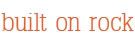
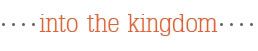

Awesome, can't wait to play around with this! When I'm, ahem, not at work. Because I never do anything blog related at work. Ever. :)
ReplyDeleteThanks for the post!